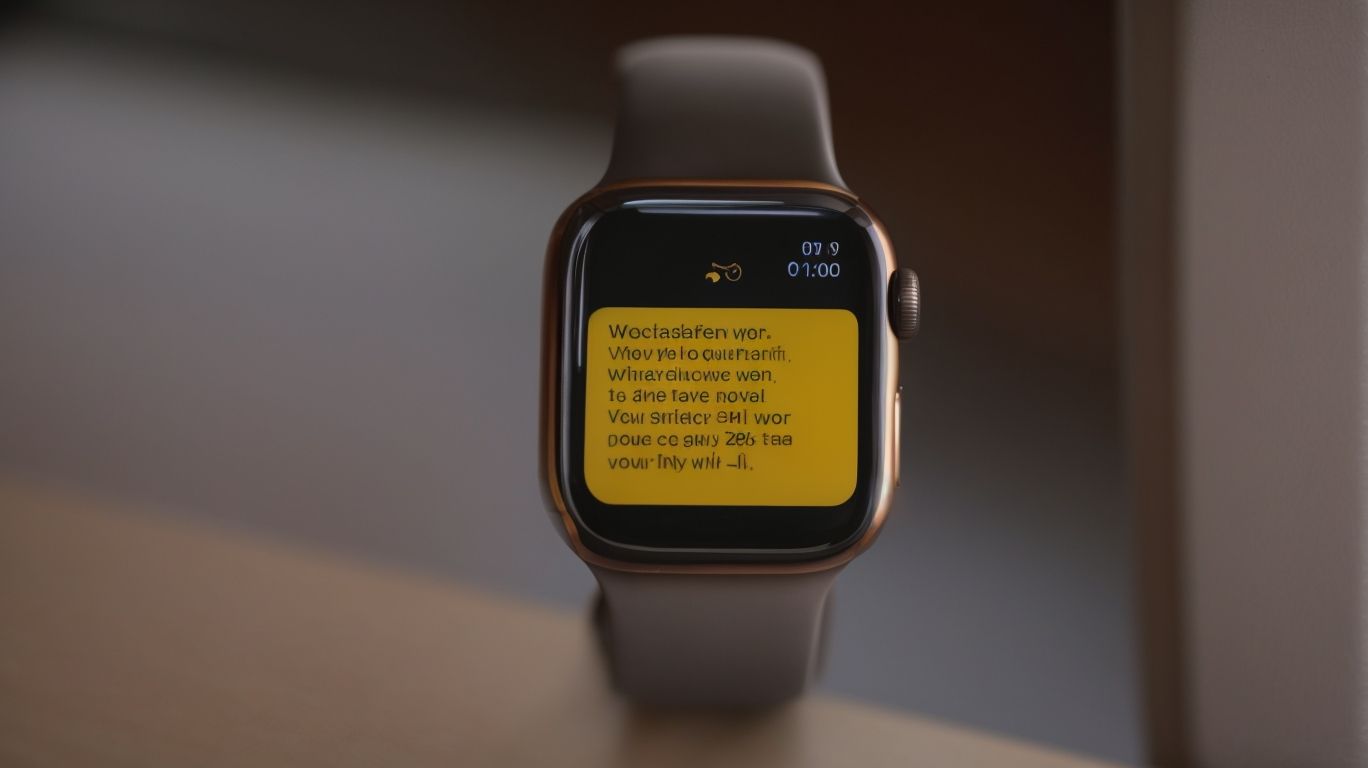Can You Facetime on Apple Watch
Have you ever wondered if you can make FaceTime calls on your Apple Watch?
We explore what FaceTime is, the devices it can be used on, and specifically, whether FaceTime is available on the Apple Watch.
Discover how to set up FaceTime on your Apple Watch, the requirements for using the feature, and any limitations you may encounter.
Learn how to troubleshoot any FaceTime issues and whether it is secure to use on your Apple Watch.
Key Takeaways:
What is Facetime?
FaceTime is a video and audio calling service developed by Apple that allows users to connect with each other seamlessly.
With FaceTime, Apple users can initiate one-on-one or group video calls with high-definition quality, making it ideal for personal and professional communication. The platform is known for its intuitive interface, making it easy for even the novice technology user to navigate effortlessly. The service seamlessly integrates with other Apple devices, such as iPhones, iPads, and Mac computers, ensuring a cohesive communication experience across various Apple products. Users can enjoy the convenience of starting calls directly from their contact list, without the need for complicated set-ups or additional downloads. FaceTime operates over Wi-Fi or cellular data, offering flexibility and ensuring uninterrupted communication regardless of the user’s location. The service’s reliability and security measures have made it a preferred choice among Apple enthusiasts worldwide.
What Devices Can Facetime Be Used On?
FaceTime can be used on various Apple devices such as iPhone, iPad, and Apple Watch, enabling cross-device communication.
One of the standout features of FaceTime is its compatibility and seamless integration across a range of Apple devices. Whether you’re on the latest iPhone model, enjoying the larger display of an iPad, or even glancing at your wrist-worn Apple Watch, FaceTime offers a versatile platform for connecting with friends, family, or colleagues. The ability to effortlessly switch between these devices, switching from a call on your iPad to your iPhone on the go, truly exemplifies the convenience and user-centric design of Apple’s ecosystem.
Can You Facetime on Apple Watch?
Yes, you can use FaceTime on your Apple Watch to make audio calls and stay connected on the go.
With FaceTime on your Apple Watch, you can easily initiate calls to your contacts directly from your wrist, ensuring seamless communication wherever you are. This feature is particularly handy when you’re out for a run, driving, or simply want to have a quick chat without needing to reach for your phone.
The ability to make audio calls via FaceTime on your Apple Watch means you can stay in touch with friends, family, or colleagues even if you don’t have your iPhone nearby. This is perfect for those moments when you’re away from other Apple devices but still need to have a conversation.
How to Set Up Facetime on Apple Watch
Setting up FaceTime on your Apple Watch is straightforward and can be done with guidance from Apple Support.
Ensure that your Apple Watch is connected to Wi-Fi and has the latest software update. To start, open the ‘Watch’ app on your paired iPhone. Scroll down and select ‘FaceTime’, then toggle the switch to turn it on. Once enabled, you can make FaceTime audio and video calls directly from your Apple Watch.
For further assistance or troubleshooting, visit Apple’s official website or contact Apple Support. They have detailed guides, FAQs, and a support team that can help you with any FaceTime setup issues you might encounter.
What Are the Requirements for Facetime on Apple Watch?
To use FaceTime on your Apple Watch, you need a stable Wi-Fi or cellular connection to ensure seamless communication.
Having a reliable network connection is crucial for a smooth FaceTime experience on your Apple Watch. When relying on Wi-Fi, make sure you are within range of a strong signal to prevent dropouts during your video calls. In the absence of Wi-Fi, a cellular data connection can serve as a backup to keep you connected.
Optimizing your network settings can further enhance the performance of FaceTime calls. Close unnecessary apps running in the background and ensure that your device is updated to the latest software version. These small steps can make a significant difference in the quality of your video calls.
Do You Need a Wi-Fi or Cellular Connection?
Having either a Wi-Fi or cellular connection is necessary for using FaceTime on your Apple Watch, depending on your location and preference.
When utilizing FaceTime on your Apple Watch, a Wi-Fi connection offers a reliable and often faster connection, ideal for situations where you are in close proximity to a trusted Wi-Fi network. This is beneficial when you want to make video calls without worrying about data limits or interruptions. On the other hand, a cellular connection provides the convenience of being able to use FaceTime wherever you have cellular coverage, ensuring connectivity on the go.
Do Both Parties Need an Apple Watch?
While FaceTime on Apple Watch is convenient for Apple users, both parties do not necessarily need an Apple Watch to engage in FaceTime calls, as long as they are in the contact list.
This feature is particularly handy for those who may not have an Apple Watch but wish to join FaceTime conversations with their Apple-using friends or family members.
By simply being in each other’s contact list, individuals with iPhones or other Apple devices can seamlessly join FaceTime calls initiated from an Apple Watch without the need for the watch itself.
This level of inclusivity enhances the overall user experience, ensuring that everyone can easily connect and communicate through the FaceTime platform.
How to Make a Facetime Call on Apple Watch
Initiating a FaceTime call on your Apple Watch can be done through Siri or the Phone app, providing quick access to connect with your contacts.
Using Siri to make a FaceTime call is simple; just raise your wrist and say ‘Hey Siri’ followed by your command to call a specific contact. Siri will then initiate the call, eliminating the need to navigate through menus manually.
Alternatively, you can open the Phone app on your Apple Watch, navigate to the Contacts section, select the desired contact, and tap on the FaceTime icon to start the call instantly. Both methods offer a seamless way to engage in video conversations without the hassle of searching for contacts or fumbling with touch controls.
Can You Use Facetime Audio on Apple Watch?
Yes, you can use FaceTime Audio on your Apple Watch, providing the flexibility to make audio calls even when not using wireless earbuds.
This feature allows you to seamlessly connect with your contacts through high-quality audio, making it ideal for quick conversations or catching up with friends and family members. Whether you’re out for a run, in a meeting, or simply want to talk hands-free, FaceTime Audio on your Apple Watch enhances your communication experience without any extra gear.
What Are the Limitations of Facetime on Apple Watch?
While FaceTime on Apple Watch offers convenient communication, there are limitations such as common Apple Watch problems that may impact the call quality, but these can be addressed with troubleshooting steps.
One of the common issues users may face with FaceTime on Apple Watch is poor connectivity due to network signal strength, which can cause disruptions during calls. The small screen size of the Apple Watch may pose a challenge for video calls, leading to difficulty in seeing the caller clearly.
However, you can improve your FaceTime experience by ensuring that your Watch and iPhone are in close proximity, connected to a stable Wi-Fi or cellular network, and free from any obstructions that may affect signal reception. Adjusting the positioning of your wrist and the angle of the Watch can help optimize the video call quality.
Can You Use Facetime While on a Call?
You can use FaceTime on your Apple Watch while on a call, leveraging multitasking capabilities and intuitive gestures for seamless communication.
When you receive a FaceTime call while already engaged in a phone call on your Apple Watch, a notification will pop up, allowing you to answer or decline without interrupting your ongoing conversation. The multitasking feature of the Apple Watch enables you to effortlessly switch between different communication channels without missing a beat. By simply tapping on the notification, you can seamlessly transition to the FaceTime call while keeping the original call on hold. This intuitive navigation give the power tos users to manage multiple conversations with ease, making it a convenient tool for staying connected on the go.
Can You Use Facetime While Using Other Apps?
FaceTime on Apple Watch allows the user to engage in calls while using other apps, showcasing the device’s multitasking capabilities and user-friendly interface.
Whether you’re checking your fitness stats, responding to messages, or listening to music, FaceTime complements your activities seamlessly. This feature enhances the watch’s functionality by enabling you to stay connected without interrupting your workflow.
By integrating communication tools with various applications, Apple Watch offers a unified user experience. You can effortlessly switch between tasks, making FaceTime one of the go-to options for quick and convenient video calls.
How to Troubleshoot Facetime Issues on Apple Watch
Encountering FaceTime issues on your Apple Watch can be resolved by following troubleshooting steps outlined in FAQs or seeking assistance from Apple Support.
One common issue users face is connection problems during FaceTime calls on their Apple Watch. To address this, ensure that both your Watch and paired iPhone have a stable internet connection.
- If the issue persists, try restarting both devices to reset their network settings.
- Another troubleshooting step involves checking the FaceTime settings on both devices to ensure they are properly configured.
- If these steps do not resolve the issue, contacting Apple Support may be necessary for further assistance.
Is Facetime Secure on Apple Watch?
FaceTime on Apple Watch is designed with security and privacy in mind, ensuring that your calls are encrypted and protected from unauthorized access.
Apple Watch leverages end-to-end encryption to secure your conversations, meaning the data is scrambled during transmission and can only be decoded by the intended recipient. This advanced encryption protocol ensures that even Apple cannot access the contents of your calls. FaceTime incorporates additional layers of security such as user authentication, secure server connections, and continual software updates to guard against emerging threats. These measures work together to provide users with a secure and private communication experience on their wearable device.
Frequently Asked Questions
Can You Facetime on Apple Watch?
Yes, you can Facetime on Apple Watch as long as you have a compatible iPhone and a Wi-Fi or cellular connection.
Do I need an iPhone to Facetime on Apple Watch?
Yes, an iPhone is required to use Facetime on Apple Watch. The watch acts as an extension of the iPhone and does not have a standalone Facetime app.
Can I use Facetime on Apple Watch without Wi-Fi or cellular?
No, a Wi-Fi or cellular connection is necessary to use Facetime on Apple Watch. Without a connection, the watch cannot connect to the iPhone and make Facetime calls.
Is Facetime on Apple Watch free to use?
Yes, Facetime on Apple Watch is free to use as long as you have a Wi-Fi or cellular connection. However, data charges may apply if you are using cellular data.
Can I use Facetime on Apple Watch to call non-Apple devices?
No, Facetime on Apple Watch only allows for calls to other Apple devices such as iPhones, iPads, and Macs. Non-Apple devices cannot receive Facetime calls.
Can I use Facetime on Apple Watch to make group calls?
Yes, you can use Facetime on Apple Watch to make group calls with up to 32 people. However, the group call feature is only available on iPhone, iPad, and Mac devices.