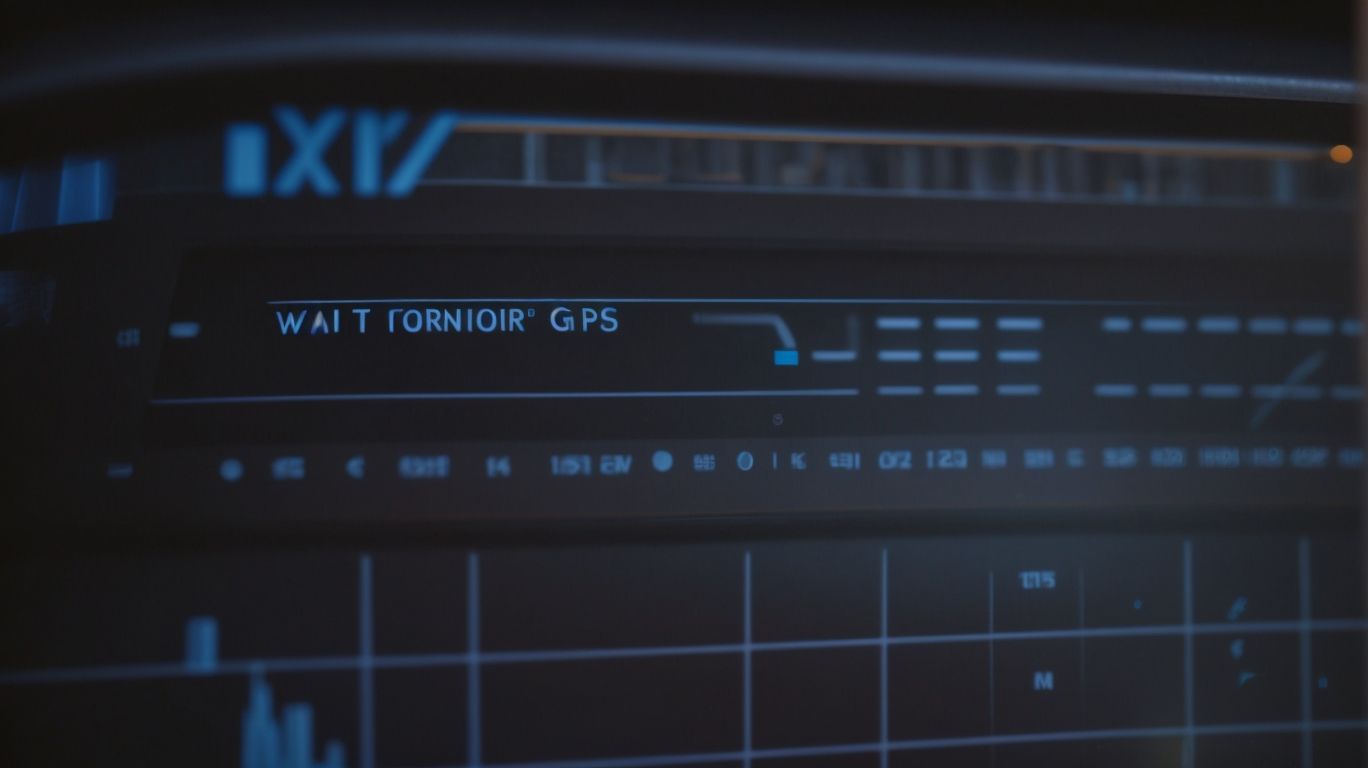Why Does Garmin Watch Say Wait for Gps
Have you ever encountered your Garmin watch displaying the message “Wait for GPS” before starting your activity? If so, you may be wondering what this means and why it’s important to wait for the GPS signal.
We will explore how GPS works on Garmin watches, how long it takes for GPS to connect, factors that affect GPS connection time, what to do while waiting for GPS, troubleshooting GPS connection issues, and whether you can use your Garmin watch without GPS.
Let’s dive in to uncover all the answers!
Key Takeaways:
Why Does Garmin Watch Say ‘Wait for GPS’?
When your Garmin watch displays ‘Wait for GPS,’ it indicates that the device is still acquiring a satellite signal to accurately track your location and activities.
GPS signal acquisition is crucial for accurate activity tracking on Garmin devices. The ‘Wait for GPS’ message may appear when you’re in areas with limited satellite visibility, such as dense urban environments, under heavy tree cover, or even indoors.
Other factors that can contribute to delays in GPS acquisition include software glitches, outdated firmware, or the need for a reset or calibration. To expedite the process, ensure you’re outdoors with a clear view of the sky and all sensors are enabled.
Without a stable GPS connection, your Garmin watch may not accurately record distance, pace, or location during workouts, impacting the overall effectiveness of your fitness tracking.
What Does ‘Wait for GPS’ Mean?
The message ‘Wait for GPS’ on your Garmin watch signifies that the device is in the process of establishing a GPS connection for accurate tracking of your outdoor activities.
This process is crucial for your watch to accurately track your location, distance covered, and other metrics during your workouts or adventures. Without a strong GPS signal, the watch may struggle to provide precise data, affecting the overall accuracy of your activity recordings. When the watch displays ‘Wait for GPS,’ it means it is communicating with satellites to triangulate your position and ensure reliable tracking.
One important thing to note is that a successful GPS lock not only enhances the accuracy of your data but also allows features like route mapping, pace tracking, and elevation monitoring to function optimally.
How Does GPS Work on Garmin Watches?
GPS functionality on Garmin watches operates by utilizing satellite signals to pinpoint your location accurately, ensuring precise tracking for your activities.
When you turn on your Garmin watch and initiate a GPS-linked activity, the device starts scanning the sky for signals from multiple satellites. Through a process called trilateration, the watch receives signals from at least four satellites to determine your exact coordinates in three dimensions.
Signal acquisition is crucial for accurate tracking. It’s vital to ensure that your watch has a clear line of sight to the sky to receive signals unhindered. Signals can bounce off buildings or mountains, leading to inaccuracies, so finding an open area can boost signal strength.
Why Is It Important to Wait for GPS?
Waiting for GPS on your Garmin watch is crucial as it ensures that your activity data is accurately recorded, providing you with precise information for your fitness tracking and performance analysis.
When your Garmin device successfully syncs with the GPS satellites, it enables location pinpointing that contributes to the detailed mapping of your workout route and elevation changes. This synchronization not only impacts real-time data but also influences the post-activity summaries like pace analysis, distance covered, and even calorie expenditure.
GPS synchronization acts as the foundation for the comprehensive insights displayed on your Garmin Connect app, allowing you to monitor progress, set goals, and share achievements with the supportive community of fellow fitness enthusiasts.
How Long Does It Take for GPS to Connect?
The time taken for GPS to connect on your Garmin watch varies based on several factors, such as signal availability, device model, and environmental conditions.
Signal availability plays a crucial role in determining the speed at which the GPS connects on your Garmin watch. Weak signals can lead to longer connection times, whereas strong signals facilitate quicker acquisition. Your Garmin watch model also influences GPS connection time, as newer models often come equipped with advanced satellite-tracking technologies, resulting in faster signal lock. Environmental conditions, including tall buildings or dense tree cover, can hinder signal reception, causing delays in GPS connectivity.
Factors That Affect GPS Connection Time
Several factors can impact the time required for GPS connection on Garmin watches, including signal strength, device settings, and software updates.
Signal strength plays a crucial role in how quickly a GPS signal is acquired, with open sky conditions providing the best reception. It’s essential to ensure that the device is configured appropriately for optimal satellite tracking, from enabling location services to setting the correct time zone. Regular software updates are vital to address any bugs or glitches that could hinder GPS functionality on the Garmin watch.
What to Do While Waiting for GPS?
While your Garmin watch is awaiting GPS signal acquisition, you can ensure that your device is in clear view of the sky and is free from potential obstructions.
Positioning the device near a window or even stepping outside can help enhance the signal reception.
- Ensure that there are no tall buildings, dense trees, or metal structures blocking the GPS satellites’ view.
- Double-check if any software updates are available for your device as this can sometimes improve GPS performance.
How to Troubleshoot GPS Connection Issues?
In case of GPS connection issues on your Garmin watch, there are several troubleshooting steps you can follow to enhance signal reception and connectivity.
One of the first things to do when facing GPS connection problems is to check for software updates on your Garmin device. Software updates often include bug fixes and improvements that can help resolve connectivity issues.
If updating the software doesn’t solve the problem, try resetting the watch. This can sometimes clear up any temporary glitches that may be affecting the GPS signal reception.
Check for Software Updates
Regularly checking for software updates on your Garmin watch can address GPS connection issues, improve performance, and enhance overall device functionality.
Updating the software is crucial as it often includes fixes and enhancements specifically designed to improve GPS accuracy and stability on your Garmin device. By ensuring that you have the latest firmware installed, you can prevent common connectivity problems that may arise due to outdated software.
To check for updates, you can navigate to the settings menu on your Garmin watch and look for the ‘Software Update’ option. Make sure your device is connected to a stable Wi-Fi network to download and install the latest software efficiently.
Remember that keeping your Garmin watch’s software up-to-date not only resolves existing issues but also ensures that you have access to the latest features and performance improvements offered by Garmin’s continuous support and maintenance.
Reset the Watch
Performing a reset on your Garmin watch can often resolve GPS connection issues by refreshing the device settings and clearing potential software glitches.
If you are experiencing difficulties with GPS connectivity, here’s how you can proceed with resetting your Garmin watch to troubleshoot such problems effectively:
- Begin by holding down the Power button on your watch.
- Select the option to Power Off the device.
- After the watch is completely off, press and hold the Power button again to turn it back on.
- Once rebooted, check if the GPS issues have been resolved. It’s advisable to make sure your watch firmware and GPS software are updated to their latest versions for optimal performance.
Move to an Open Space
Relocating to an open space with clear visibility of the sky can significantly improve GPS connection on your Garmin watch, ensuring better signal reception and accuracy.
Garmin watches and other GPS devices rely on signals from multiple satellites to accurately determine your location. By positioning yourself in unobstructed areas, you reduce the chances of signal interference, allowing your watch to lock onto more satellites quickly. This translates to faster and more precise location tracking.
- Open spaces also minimize the chances of multipath errors, where signals bounce off nearby objects, leading to inaccuracies in positioning.
- Enhanced GPS connectivity in open areas not only boosts the performance of your device but also extends battery life as the watch doesn’t need to work as hard to maintain a strong signal.
Check for Interference
Identifying and eliminating sources of interference, such as electronic devices or physical obstacles, can help resolve GPS connection issues on your Garmin watch.
Electronic devices like smartphones, tablets, and even microwave ovens can disrupt GPS signals on your Garmin watch, leading to erratic positioning or loss of connection.
Physical obstacles such as tall buildings, dense tree cover, or even metal structures can block satellite signals, affecting the accuracy of your device.
To improve signal stability, try moving away from these potential sources of interference or adjusting your position to gain a clear line of sight to the sky, allowing your watch to lock onto satellites more effectively.
Can I Use My Garmin Watch Without GPS?
While the GPS feature enhances the accuracy of activity tracking, you can still use your Garmin watch without GPS for basic timekeeping and indoor activities.
Garmin watches without GPS functionality can serve various purposes beyond just navigation assistance. For instance, these devices can be utilized for tracking your daily steps, monitoring your heart rate, managing your workout routines, and even receiving smartphone notifications. Indoor fitness activities such as treadmill runs, cycling on a stationary bike, or weightlifting sessions are scenarios where GPS is not essential, making the watch a convenient tool for your indoor fitness goals.
Pros and Cons of Using Garmin Watch Without GPS
Opting to use your Garmin watch without GPS offers the advantage of prolonged battery life and reduced dependency on satellite signals, but it may limit certain features like accurate distance tracking.
On the bright side, the extended battery life means you can wear your Garmin watch for longer periods without frequent charging interruptions, which is especially convenient for outdoor enthusiasts or endurance athletes. By disabling the GPS functionality, you preserve battery power for other essential features such as heart rate monitoring, steps tracking, and sleep analysis, enhancing the overall usability of the device.
Conclusion
Understanding the significance of GPS connectivity on your Garmin watch is essential for maximizing the accuracy and effectiveness of your activity tracking and performance monitoring.
Having a clear understanding of how GPS works on your Garmin device can help in avoiding common issues that may arise during signal acquisition. Signal acquisition is crucial for the watch to accurately track your location, distance covered, and elevation changes. When facing challenges with GPS signal, ensuring that you are outdoors with a clear view of the sky can significantly improve signal reception.
Regularly updating the firmware on your Garmin watch can enhance GPS functionality and overall user experience. By staying informed about the latest updates and tips provided by Garmin, users can troubleshoot any potential GPS-related problems effectively.
Frequently Asked Questions
Why does my Garmin watch say “Wait for GPS”?
This message appears when your watch is trying to connect to GPS satellites to accurately track your location and movements.
How long do I have to wait for my Garmin watch to connect to GPS?
The time it takes for your watch to connect to GPS can vary depending on your location and the strength of the GPS signal. It can take a few seconds to several minutes.
What should I do if my Garmin watch is stuck on the “Wait for GPS” screen?
If your watch has been showing the “Wait for GPS” message for an extended period of time, try moving to a different location with a clearer view of the sky. You can also try resetting your watch by holding down the power button for 15 seconds.
Does my Garmin watch always need to connect to GPS?
It depends on the activity you are tracking. Some activities, such as running or cycling, require GPS to accurately track your distance and pace. Other activities, like indoor workouts, do not require GPS and can be tracked using the watch’s accelerometer.
Can I use my Garmin watch without connecting to GPS?
Yes, you can still use your watch for basic functions like telling time and tracking steps without connecting to GPS. However, for activities that require GPS, you will need to wait for your watch to connect before starting the activity.
Why is it important for my Garmin watch to connect to GPS?
Connecting to GPS allows your watch to accurately track your location, distance, and pace during activities. This information can be helpful for tracking your progress and setting goals for future workouts.