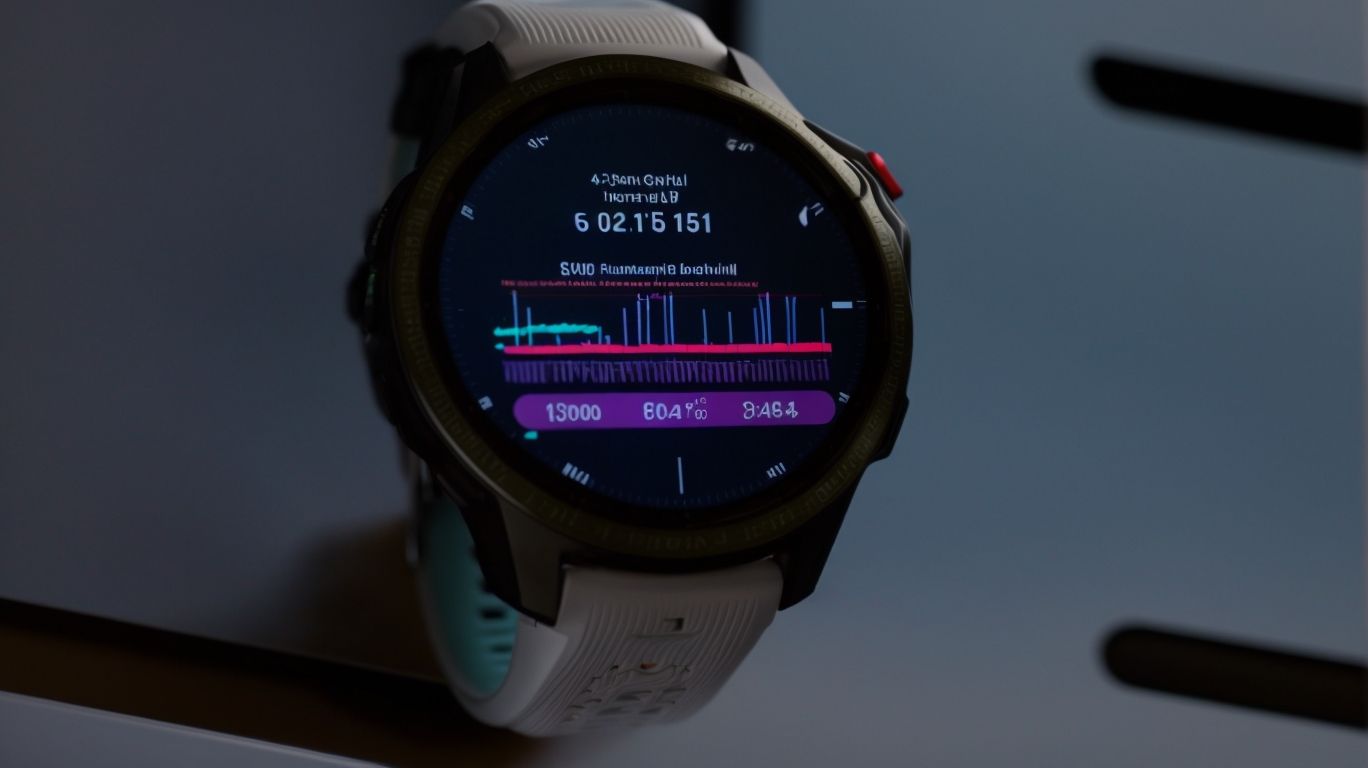How Long Can Garmin Watch Store Data
Curious about what a Garmin watch can store? From activity and health data to GPS location and music preferences, these smart devices can hold a wide range of information.
But how much data can they actually store, and for how long? We will explore the storage capacity of Garmin watches, data management tips, and what happens when they run out of space.
Learn how to effectively organize and manage the data on your Garmin watch.
Key Takeaways:
What Is a Garmin Watch?
A Garmin Watch is a popular wearable device developed by Garmin that offers a range of features for tracking fitness metrics and activities.
One of the key features of a Garmin Watch is its built-in GPS functionality, which allows users to accurately track their outdoor activities such as running, cycling, hiking, and swimming. These devices are designed to provide real-time data on heart rate, steps taken, calories burned, and even sleep quality. With its sleek and durable design, a Garmin Watch is not only a practical fitness tool but also a stylish accessory that can be worn daily. Whether you’re a professional athlete or a casual fitness enthusiast, this versatile device caters to a wide range of users looking to enhance their overall health and wellness.
What Data Can a Garmin Watch Store?
A Garmin Watch can store various types of data including fitness metrics like steps taken, heart rate, sleep patterns, Body Battery energy levels, and a log of daily activities.
These sophisticated devices can also track more advanced fitness data such as running distance, pace, elevation gain, calories burned, and even provide insights into your training load and recovery time.
Garmin Watches offer features to monitor your hydration levels, stress levels, and even track your menstrual cycle for a more comprehensive understanding of your overall health and wellness.
Activity Data
Garmin Watches are equipped to store detailed activity data, including daily tracking of steps, distances, and timed activities like running or cycling.
These watches not only keep count of steps taken throughout the day but also meticulously record the distance covered, providing valuable insights into your overall movement patterns.
If you enjoy timed activities such as running or cycling, Garmin Watches offer specialized features to track your performance with precision. Whether it’s timing your laps on the track or monitoring your heart rate during a long ride, these devices capture data with impressive accuracy.
Health Data
Along with activity data, Garmin Watches can also store health-related metrics such as heart rate monitoring, sleep patterns, and Body Battery energy levels.
These advanced features make Garmin Watches not just a fitness tracker but a comprehensive health monitoring tool. The heart rate monitoring functionality allows users to keep track of their cardiovascular health during workouts and while at rest. The sleep tracking feature provides insights into sleep quality, duration, and patterns, helping users optimize their rest for overall well-being.
The Body Battery metric gives users a holistic view of their energy levels based on various factors such as stress, activity, and sleep, aiding in managing day-to-day activities more effectively. By storing and analyzing these crucial health metrics, Garmin Watches give the power to users with valuable information to make informed decisions regarding their fitness and wellness.”
Training Data
Garmin Watches are designed to store training data from various activities, allowing users to sync and review their workout details for performance analysis.
Once the training data is stored on the Garmin Watch, users can conveniently synchronize it with the Garmin Connect app on their smartphones or computers, ensuring seamless access to their activity history and performance metrics. This synchronization feature enables users to keep track of their progress over time, set new fitness goals, and tailor their training plans accordingly.
GPS and Location Data
With built-in GPS technology, Garmin Watches can store precise location data for outdoor activities, enabling accurate tracking of routes and distances covered.
GPS technology is essential for individuals engaging in various outdoor activities, from hiking and cycling to running and even swimming. The GPS feature in Garmin Watches not only helps in tracking your movements but also provides valuable data on pace, elevation, and even heart rate when synced with compatible accessories. By leveraging this technology, users can analyze performance metrics, create detailed activity maps, and accurately navigate through unfamiliar terrains. The capability to save location data allows for revisiting favorite routes or sharing experiences with fellow enthusiasts.
Music and Media Data
Some Garmin Watch models offer the ability to store music and media data, allowing users to listen to their favorite tunes during workouts without the need for a separate device.
With this feature, users can conveniently stream their playlists directly from their wrist, enhancing the overall exercise experience. The seamless integration of music playback on Garmin Watches is made possible through advanced technology that optimizes sound quality even in motion. Users can easily sync their media library with the watch, ensuring they have access to a wide range of entertainment options wherever they go. This functionality is especially beneficial for those who prefer to enjoy music as they engage in various physical activities.
How Much Data Can a Garmin Watch Store?
Garmin Watches have varying storage capacities depending on the model, allowing users to store a significant amount of fitness and activity data.
This versatility in storage capacity enables users to track numerous activities with detailed metrics, including steps taken, distance traveled, heart rate, sleep patterns, and even GPS routes. With some models offering built-in music storage and offline Spotify support, the potential for data accumulation is extensive.
It is essential to note that each Garmin Watch has its data limitations, restricting the number of activities, maximum duration of tracking, and granularity of stored information to optimize performance and memory usage.
Storage Capacity
The storage capacity of Garmin Watches ranges from model to model, with some devices offering ample space for data storage of fitness metrics, activities, and media files.
For instance, the popular Garmin Fenix series usually provides a higher storage capacity compared to the more lightweight Garmin Forerunner models. This variation in storage can significantly impact the user experience, especially for those who frequently track long workout sessions or store music on their devices. The limitation in storage capacity may result in users having to constantly offload older data to make space for new records, which can be time-consuming and cumbersome.
Data Compression
Garmin Watches utilize data compression techniques to optimize storage efficiency, allowing users to store more data without compromising on quality or detail.
This compression technology works by reducing the size of data files through algorithms that eliminate redundant information. By compressing the data, Garmin Watches can save valuable storage space, enabling users to track their activities and performance over extended periods. The compression process not only enhances storage efficiency but also improves data retention, ensuring that users can access historical information easily. The use of data compression on Garmin Watches significantly contributes to a seamless and enriched user experience.
Data Deletion
Users can manage data storage on Garmin Watches by deleting old or unnecessary data to free up space for new fitness metrics, activities, or media files.
One way to begin the data deletion process is by accessing the settings menu on your Garmin Watch. From there, navigate to the storage or memory management section, depending on your device model. This is where you can see a breakdown of the types of data taking up space on your watch, such as activity logs, maps, music, and settings.
Managing storage efficiently involves reviewing each category to identify which data you no longer need. For instance, if you have completed a fitness challenge and want to clear the corresponding activity logs, you can select and delete them individually to make room for new workout data.
How Long Can a Garmin Watch Store Data?
The duration for which a Garmin Watch can store data depends on factors like battery life, frequency of data syncing, and the availability of data backup options.
Regarding data storage on Garmin Watches, understanding the impact of battery usage is crucial. A longer battery life directly correlates with extended data storage capabilities, as the watch can continue logging activities and health metrics without interruptions. This emphasizes the importance of optimizing power settings and choosing the right watch model based on usage patterns.
Along with battery considerations, the frequency of data syncing also plays a significant role in preserving information. Regular syncing with the Garmin Connect app or other compatible platforms ensures that your data is backed up and readily accessible. Setting up automatic sync intervals can streamline this process and reduce the risk of losing valuable data.
Having reliable backup methods in place is essential for safeguarding your data against unforeseen circumstances. Utilizing cloud storage options or manual backups to external devices can provide an additional layer of protection and ensure that your data remains secure and accessible in the long run. By combining efficient battery management, regular data syncing, and proactive backup strategies, users can maximize the longevity of data storage on their Garmin Watches.
Battery Life
Garmin Watches offer varying battery life spans, which impact the duration for which data can be stored on the device before requiring recharging.
For instance, the Garmin Fenix series boasts impressive battery longevity, lasting up to 14 days in smartwatch mode. This extended battery life not only allows users to track their activities seamlessly but also ensures that crucial health and fitness data is retained for longer periods. On the other hand, models like the Garmin Forerunner focus more on high-performance tracking features, resulting in a slightly shorter battery life of around 7 days. Understanding these differences is vital for users to select a device that aligns with their specific needs and preferences.
Data Syncing
Regular data syncing between a Garmin Watch and compatible devices or apps is essential to prevent data loss and ensure the accuracy of stored fitness metrics and activities.
When you sync your Garmin Watch with your smartphone or computer, it not only backs up your valuable workout data but also allows for seamless integration with various fitness tracking apps. By syncing your watch regularly, you ensure that your progress is up-to-date across all platforms and devices you use. This synchronization process plays a crucial role in maintaining data integrity, as it prevents discrepancies or inconsistencies, providing you with a comprehensive overview of your fitness journey. Syncing helps in tracking performance trends, setting new goals, and optimizing your workouts.
Data Backup
Creating backups of data from a Garmin Watch can safeguard against data loss due to device malfunctions, accidental deletion, or storage capacity issues.
One of the primary methods to back up Garmin Watch data is through using Garmin Connect, a cloud-based platform that automatically syncs and stores your daily activity and health metrics.
Another practical approach is manual backup by connecting your Garmin Watch to a desktop or laptop using a USB cable and transferring the data to a designated folder on your computer.
Regular data backups not only ensure continuity of your fitness journey but also protect valuable information like training plans, workout history, and personalized settings.
What Happens When a Garmin Watch Runs Out of Storage Space?
When a Garmin Watch reaches its storage capacity limit, users may encounter issues such as data overwrite, data loss, or synchronization problems that affect the device’s performance.
Exceeding the storage limit not only hampers the watch’s functioning but also raises concerns about the safety and integrity of user data. With limited space, the watch struggles to store new activity logs, maps, or software updates. This can lead to crucial data being written over, resulting in the loss of valuable information and historical activity records. Syncing problems can arise when attempting to transfer data to other devices or platforms. Users might find themselves grappling with interrupted data transfers or incomplete syncing, impacting the overall user experience.
Data Overwrite
Data overwrite on a Garmin Watch can occur when new data is stored while the device’s memory is full, leading to the replacement of existing data and potential loss of valuable information.
This risk is particularly concerning for fitness enthusiasts and athletes who rely on their Garmin Watches to track their progress, monitor their training sessions, and analyze their health metrics.
Imagine diligently recording your workouts, sleep patterns, and heart rate data, only to have them accidentally replaced or erased due to data overwrite. It can disrupt your training routine, hinder your performance analysis, and impact your fitness goals.
To prevent such mishaps, it’s crucial to regularly sync your Garmin Watch with the Garmin Connect app to ensure data backup and create sufficient memory space on the device.
Data Loss
Data loss on a Garmin Watch can occur due to storage capacity issues, device malfunctions, or accidental deletions, resulting in the permanent removal of stored fitness metrics, activities, or media files.
It’s crucial to understand the underlying causes of data loss on Garmin Watches to effectively address and prevent such critical issues. For instance, when the device runs out of available storage space, it may start to overwrite existing data or fail to save new information, leading to potential loss. Device malfunctions, such as software glitches or hardware failures, can also contribute to data loss scenarios. Accidental deletions, whether by user error or due to corrupted files, pose a significant risk to the integrity of stored data.
Data Syncing Issues
Data syncing issues on a Garmin Watch can arise from connectivity problems, software glitches, or incompatible devices, hindering the accurate transfer and storage of fitness data and activities.
One common issue faced by users is the failure of the Garmin Watch to properly connect with smartphones or computers, leading to incomplete data synchronization.
Occasional software bugs can disrupt the syncing process, causing delays or even loss of crucial workout stats.
To tackle these challenges, users are advised to ensure that both the watch and the connected device have the latest software updates and are within the recommended Bluetooth range.
How to Manage and Organize Data on a Garmin Watch?
Efficiently managing and organizing data on a Garmin Watch involves using data management apps, creating backups, deleting unnecessary data, and archiving important information.
One of the key aspects to effective data management on Garmin Watches is utilizing data management apps that are designed to streamline the organization and synchronization of your data. These apps help you categorize activities, set goals, and track progress seamlessly. Ensuring that you regularly create backups of your data is crucial to prevent any loss due to accidental deletion or device malfunctions. It’s recommended to perform backups regularly to safeguard your valuable information.
Data Management Apps
Data management apps compatible with Garmin Watches offer users the ability to streamline data organization, visualization, and synchronization across multiple devices for enhanced tracking capabilities.
These apps play a crucial role in not only storing vast amounts of activity and health-related information but also in providing users with tools to analyze their performance metrics with ease. One of the key features of these apps is the seamless integration with Garmin devices, ensuring that all data collected from your workouts, sleep patterns, and heart rate are effortlessly synced and readily accessible. The compatibility of these apps with other devices such as smartphones and computers makes it convenient for users to access their data anytime, anywhere.
Data Backup and Transfer
Creating regular backups and transferring data from a Garmin Watch to external storage devices or cloud services can safeguard against data loss and ensure data accessibility across different platforms.
For Garmin Watch users, the process of backup and data transfer is vital in securing their valuable information. By regularly saving their data, users minimize the risk of losing crucial workout stats, health metrics, and settings stored on their device. Utilizing external storage devices or cloud services allows for easy syncing of data, ensuring that it remains safe and accessible even if the watch malfunctions or gets lost.
One essential method for backing up data is to connect the Garmin Watch to a computer using a USB cable. This enables users to manually copy their data to a designated folder on their computer or an external hard drive. Garmin offers its own cloud service, Garmin Connect, where users can automatically store and sync their data for added convenience and peace of mind.
Data Deletion and Archiving
Regularly deleting unnecessary data and archiving important information on a Garmin Watch can optimize storage space, prevent data clutter, and ensure quick access to critical fitness metrics and activities.
When you manage your data effectively, not only does it free up space for new activities and updates on your Garmin Watch, but it also contributes to smoother device performance. By archiving key information, such as personal records or significant workout logs, you can easily track your progress without being weighed down by irrelevant data.
Deleting unnecessary data regularly helps maintain the overall speed and responsiveness of your device, ensuring that it stays efficient and functional for a longer period. This practice also minimizes the risk of software glitches and enhances the overall user experience when interacting with your Garmin Watch.
Frequently Asked Questions
How long can Garmin watch store data?
Ans: The amount of data a Garmin watch can store depends on the model and the type of data being stored. Most models can store up to 200 hours of activity data, while some can store up to 1000 hours.
What type of data can be stored on a Garmin watch?
Ans: A Garmin watch can store various types of data such as steps, distance, calories burned, sleep data, heart rate, GPS routes, and workout data. Some models also have the ability to store music and payment information.
Can I transfer the stored data from my Garmin watch to a computer?
Ans: Yes, you can transfer the stored data from your Garmin watch to a computer using a USB cable and Garmin Connect software. The software allows you to view and analyze your data in more detail.
How long does the data stay stored on a Garmin watch?
Ans: The data stays stored on a Garmin watch until it is synced with the Garmin Connect app or transferred to a computer. It is recommended to sync your watch at least once a week to prevent data loss.
What happens when the storage capacity of my Garmin watch is reached?
Ans: When the storage capacity of a Garmin watch is reached, the oldest data will be automatically deleted to make room for new data. However, you can manually delete unwanted data to free up more space.
Is there a way to increase the storage capacity of a Garmin watch?
Ans: No, the storage capacity of a Garmin watch cannot be increased. However, you can transfer the data to a computer or to the cloud to free up space on your watch.