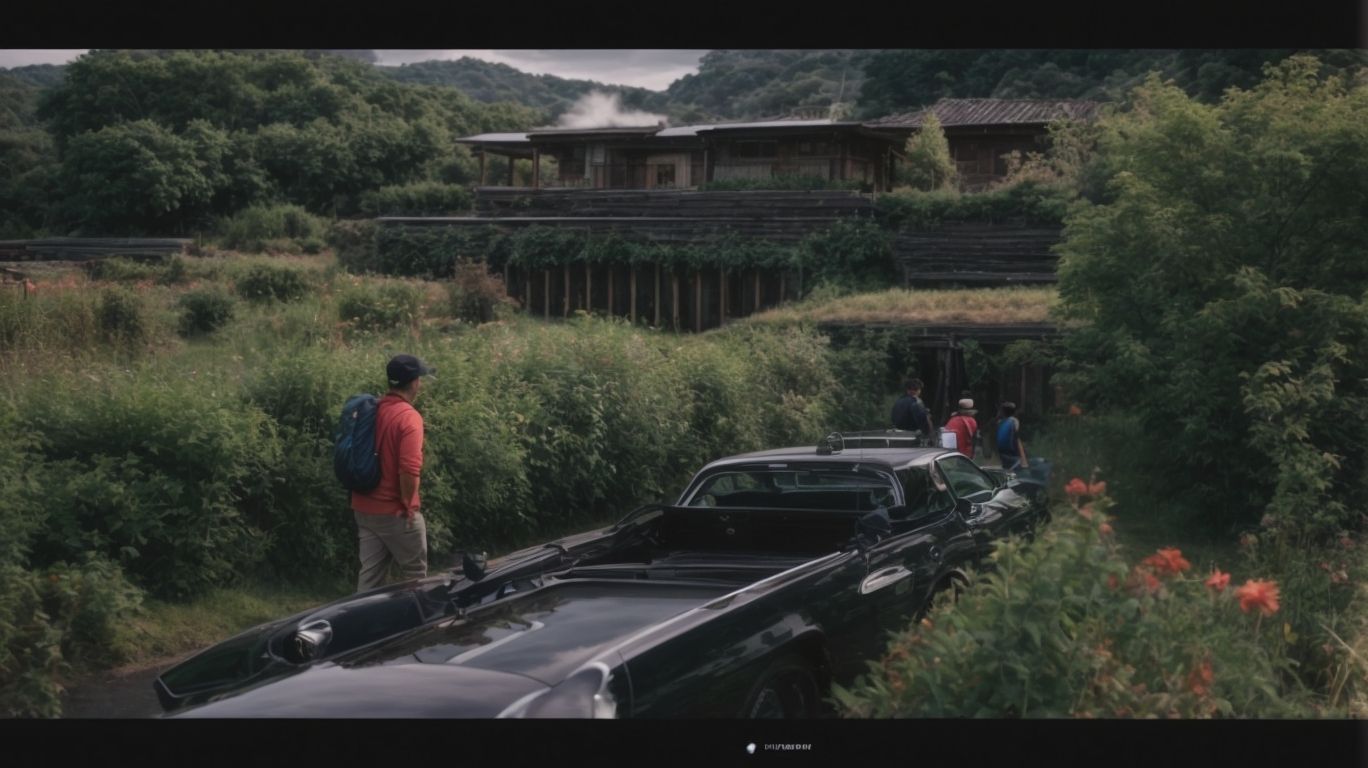Is Apple Watch Features
Have you ever wondered what makes the Apple Watch such a popular and versatile device?
The Apple Watch offers a wide range of features that cater to various needs, from health and fitness tracking to communication and connectivity.
We will explore the key features of the Apple Watch, such as customization options, music and entertainment capabilities, navigation tools, and more. Whether you’re interested in its emergency SOS feature or its compatibility with third-party apps, there’s something for everyone with the Apple Watch.
Let’s dive in and discover all that this innovative device has to offer.
Key Takeaways:
What Is Apple Watch?
The Apple Watch is a versatile wearable device developed by Apple Inc. that combines fitness tracking, communication features, and personal assistant capabilities.
Designed with both style and functionality in mind, the Apple Watch boasts a sleek and elegant design that seamlessly integrates with the user’s daily activities. Its vibrant Retina display offers crisp visuals, making it easy to read notifications and check vital information at a glance.
The Apple Watch allows users to track their fitness metrics, such as heart rate, steps taken, and calories burned, encouraging a healthier lifestyle. With built-in GPS and water resistance, it is ideal for outdoor activities and workouts.
What sets the Apple Watch apart is its seamless compatibility with other Apple products, like iPhones and MacBooks. Users can easily receive calls, messages, and app notifications directly on their wrists, and seamlessly transition between devices for a connected experience.
What Are the Features of Apple Watch?
The features of the Apple Watch encompass a wide array of functionalities, ranging from health and fitness tracking to communication tools and entertainment options, all seamlessly integrated with the user’s iPhone and other Apple devices.
Health and Fitness Tracking
The Apple Watch excels in health and fitness tracking, offering features such as sleep monitoring, fitness alerts, heart rate notifications, VO2 Max measurement, and the capability to contact emergency services in critical situations.
One notable feature of the Apple Watch is its sleep analysis, providing insights into the user’s sleep patterns and quality, allowing them to optimize their rest for improved overall health. Along with tracking workouts, the watch also sends alerts to encourage movement throughout the day, making it a compelling fitness companion.
Its heart rate monitoring function not only keeps tabs on your pulse but also alerts you to any irregularities, offering a proactive approach to heart health. For fitness enthusiasts, the device calculates the VO2 Max, a key indicator of cardiovascular fitness level, assisting users in setting and achieving their fitness goals more efficiently.
The integration of emergency services ensures that help is just a button press away, providing users with a sense of security in emergencies. These comprehensive health and fitness features make the Apple Watch a versatile device for individuals looking to prioritize their well-being.
Communication and Connectivity
Communication and connectivity are seamless with the Apple Watch, allowing users to stay connected with their iPhone, send messages, make calls using Siri, manage notifications, and even share photos through the Photos app.
In terms of messaging options, Apple Watch excels in offering various ways to keep in touch. From sending quick voice notes, emojis, to using the Scribble feature for handwritten messages, the possibilities are diverse. The call functionalities on the Apple Watch are equally impressive, providing a convenient way to make and take calls directly from the wrist. With Siri integration, users can initiate calls, send messages, set reminders, or even control smart home devices effortlessly.
The Focus mode feature on the Apple Watch allows users to minimize distractions and stay focused during work or leisure activities. By customizing notifications and choosing the apps and people you want to stay connected with, you can create a productive environment tailored to your needs. The Family Setup feature enables easy sharing of media such as photos and videos among family members, fostering a sense of connectivity and collaboration.
Customization and Personalization
Personalizing the Apple Watch is a breeze with a variety of customizable watch faces, interchangeable watch bands, voice commands with Siri, the ability to clear notifications effortlessly, and the convenience of Smart Stack widgets for quick access to information.
In terms of watch face choices, Apple Watch users have an array of designs to match their style and mood. From classic analog faces to modern digital displays, the options are endless. The customization extends to the watch bands, allowing users to switch between sporty silicone bands for workouts and elegant leather bands for formal occasions.
Siri plays a pivotal role in personalization by enabling seamless voice commands to set reminders, send messages, or even start a workout. This feature enhances user experience by making interactions with the watch more efficient and hands-free.
Managing notifications on the Apple Watch is intuitive, with the option to quickly view, dismiss, or respond to alerts from the wrist. This feature ensures that users stay connected without being overwhelmed by constant distractions.
Smart Stack widgets provide a versatile tool for organizing and accessing information efficiently. With the ability to customize the widgets based on preferences, users can have quick access to weather updates, calendar events, fitness metrics, and more, all at a glance.
Music and Entertainment
Enjoying music and entertainment on the Apple Watch is a delightful experience, with options to listen to music, podcasts, and audiobooks, all seamlessly integrated with watchOS for a seamless entertainment and fitness experience.
The Apple Watch offers a diverse range of entertainment features to enhance your daily activities. Whether you are sweating it out at the gym or going for a leisurely walk, you can easily stream your favorite tracks using the built-in music player. With the convenient sync feature, you can access your customized playlists and easily skip, pause, or adjust the volume directly from your wrist for a hands-free experience.
- The Apple Watch allows you to stream podcasts on the go, keeping you entertained and informed during your workouts or daily commutes. Stay updated on the latest episodes and never miss a beat.
- If you are an audiobook enthusiast, the Apple Watch provides easy access to your library, letting you enjoy captivating stories or educational content while you are out and about.
- One of the standout features is the seamless integration with Apple Music, allowing subscribers to enjoy a vast collection of songs, playlists, and curated content directly from their wrist. This integration enhances the overall entertainment value of the Apple Watch, catering to both music lovers and fitness enthusiasts alike.
Navigation and Maps
Navigation and Maps on the Apple Watch offer convenient access to Apple Maps, step-by-step directions, location services, and real-time updates for seamless travel assistance.
With Apple Maps integrated into the Apple Watch, users can easily find nearby points of interest, including restaurants, gas stations, and landmarks, all displayed on the bright, high-resolution screen.
The built-in GPS tracking ensures accurate positioning, allowing users to track their routes, monitor distance covered, and receive turn-by-turn directions directly on their wrist.
Location-based services such as geofencing and notifications make the Apple Watch a powerful tool for staying informed about upcoming events, weather conditions, and local attractions.
Apple Pay and Wallet
Apple Pay and Wallet integration on the Apple Watch make contactless payments a breeze, providing a secure and convenient way to make transactions using NFC technology and the Wallet app.
One of the key advantages of utilizing Apple Pay and Wallet on the Apple Watch is the ability to leave your physical wallet at home while still being able to make purchases with ease. The seamless design of the system allows you to simply hold your watch near the contactless payment terminal to complete transactions quickly and efficiently. The security features embedded in Apple’s payment system ensure that your financial information remains protected throughout the entire process. This combination of convenience and security makes the Apple Watch a versatile and practical tool for managing your payments.
Siri and Voice Commands
Siri and voice commands on the Apple Watch streamline communication and interaction, enabling users to make calls, send messages, set reminders, and access shortcuts effortlessly with the help of the Digital Crown.
Users can simply raise their wrist and use phrases like ‘Hey Siri’ to initiate commands, from sending a text to checking the weather. By turning the Digital Crown, you can conveniently scroll through notifications or zoom in on maps with precision. The Apple Watch also allows users to dictate replies or even emojis, making communication more versatile. With voice-operated commands, tasks can be completed swiftly, boosting productivity and making daily interactions more seamless.
Emergency SOS and Fall Detection
The Apple Watch prioritizes user safety with Emergency SOS and Fall Detection capabilities, ensuring prompt responses from emergency services in case of accidents or health emergencies.
Emergency SOS on the Apple Watch can swiftly connect users to local emergency services with just a press of a button, sending location details for immediate assistance. The Fall Detection technology can detect falls and automatically dial emergency services if the user is unresponsive. This seamless integration with emergency services provides peace of mind for wearers, knowing that help is just a tap away when needed.
Battery Life and Charging
The Apple Watch offers efficient battery life and convenient charging options, with a magnetic charger that ensures quick and hassle-free recharging for uninterrupted usage.
Apple Watch users can typically expect a full day of battery life, depending on usage patterns. The power-saving features optimize performance, extending the wearable device’s runtime effortlessly. Power efficiency is a key highlight, ensuring the watch functions smoothly throughout the day. By placing the Apple Watch on the magnetic charger, the effortless connection and fast charging time make it a user-friendly experience. Users can easily snap the charger into place without worrying about aligning cables, making it a simple and effective way to keep the device powered up.
Water Resistance and Durability
The Apple Watch boasts impressive water resistance and durability, making it swim-proof, workout-proof, and featuring an eject water function to ensure optimal performance in various environments.
Designed to withstand water activities, the Apple Watch is equipped with special seals and adhesives that prevent water from entering its delicate components, allowing you to swim and shower with confidence.
Its durable design ensures it can withstand rigorous workout sessions, sweat, and intense physical activities without compromising its functionality or performance.
The eject water function expels water from the device after exposure to moisture, helping to maintain its longevity and prevent damage from water ingress.
Compatibility and Pairing
The Apple Watch seamlessly pairs with iPhones, MacBooks, and AirPods, offering compatibility across Apple devices and the convenience of Family Setup for shared experiences.
When paired with an iPhone, the Apple Watch unlocks a myriad of functionalities, from receiving notifications and calls to monitoring health metrics seamlessly. Integration with MacBook allows for a cohesive ecosystem where tasks can seamlessly transition between devices, enabling a fluid work and communication experience.
With AirPods connectivity, users can swiftly switch between listening to music on their Apple Watch or answering calls on their AirPods without skipping a beat. This seamless connection ensures an uninterrupted audio experience, enhancing the overall convenience and usability of Apple’s product lineup.
Sleep Tracking and Bedtime Mode
Enhance your sleep quality with the Apple Watch’s sleep tracking and Bedtime mode, designed to monitor your rest patterns, provide insights into sleep quality, and promote healthier bedtime routines.
The sleep tracking feature on the Apple Watch allows you to monitor your sleep duration, detecting when you fall asleep and wake up, presenting detailed analysis of your sleep cycles. With this data, you can understand your sleep patterns better, identifying areas for improvement.
By utilizing the Bedtime mode, you can optimize your resting environment by setting up options like Do Not Disturb, setting alarms, and receiving bedtime reminders to establish a consistent routine, contributing to improved overall sleep quality and well-being.
Third-Party Apps and Integration
The Apple Watch supports a wide range of third-party apps, enhancing its functionality through seamless integration, app store access, and specialized services like Apple Fitness Plus for comprehensive health and fitness tracking.
With app availability constantly expanding, users can personalize their Apple Watch experience to suit their individual preferences and needs. The integration options go beyond basic functionality, allowing for a more immersive and tailored user experience. The app store ecosystem offers a plethora of choices, ranging from productivity tools to entertainment apps, making the Apple Watch a versatile companion.
Services like Apple Fitness Plus provide added value by offering guided workouts, personalized recommendations, and in-depth health metrics for users looking to stay active and monitor their fitness progress.
Watch Faces and Complications
Customize your Apple Watch experience with a variety of watch faces and complications, allowing for personalization, easy access to information, and aesthetically pleasing design options.
In terms of selecting a watch face for your Apple Watch, the choices are abundant and versatile. From classic analog styles to modern digital displays, Apple offers a range of designs to suit every taste and preference.
Each watch face can be further personalized with customizable complications, which are small widgets that provide quick access to relevant information like weather, activity tracking, calendar events, and more. These complications not only add functionality to your watch face but also enhance its visual appeal by displaying useful data at a glance.
Whether you prefer a minimalist face with essential details or a vibrant one with multiple complications, the variety of options ensures that your Apple Watch reflects your style and needs perfectly.
ECG and Heart Health Monitoring
The Apple Watch offers advanced ECG capabilities and heart health monitoring features, enabling users to detect irregular heartbeats, monitor heart health trends, and access detailed insights through the Health app.
These features make the Apple Watch a valuable tool for individuals looking to prioritize their cardiovascular health. The ECG function on the Apple Watch provides users with the ability to take an electrocardiogram right from their wrist, allowing for quick and convenient heart monitoring. This feature can accurately detect irregular heart rhythms, providing users with early indications of potential heart issues. The device can notify users of high or low heart rates, keeping them informed and proactive about their heart health. With the data seamlessly integrated into the Health app, users can easily track trends, set goals, and gain a comprehensive view of their cardiovascular well-being.
Frequently Asked Questions
What are the main features of the Apple Watch?
The Apple Watch features a sleek design, customizable watch faces, fitness tracking, heart rate monitoring, notifications, and the ability to make calls and send messages.
Can I change the watch face on my Apple Watch?
Yes, the Apple Watch allows you to choose from a variety of watch faces and customize them with different complications, colors, and styles.
Does the Apple Watch track my fitness activities?
Yes, the Apple Watch has built-in fitness tracking features that can monitor your daily activities, such as steps, calories burned, and workout sessions.
Can I use the Apple Watch to make calls and send messages?
Yes, the Apple Watch has cellular connectivity, allowing you to make calls and send messages without needing your phone nearby.
Does the Apple Watch have a heart rate monitor?
Yes, the Apple Watch has a built-in heart rate monitor that can track your heart rate during workouts and throughout the day.
Are notifications available on the Apple Watch?
Yes, the Apple Watch can receive notifications for calls, messages, emails, calendar events, and more, allowing you to stay connected without constantly checking your phone.