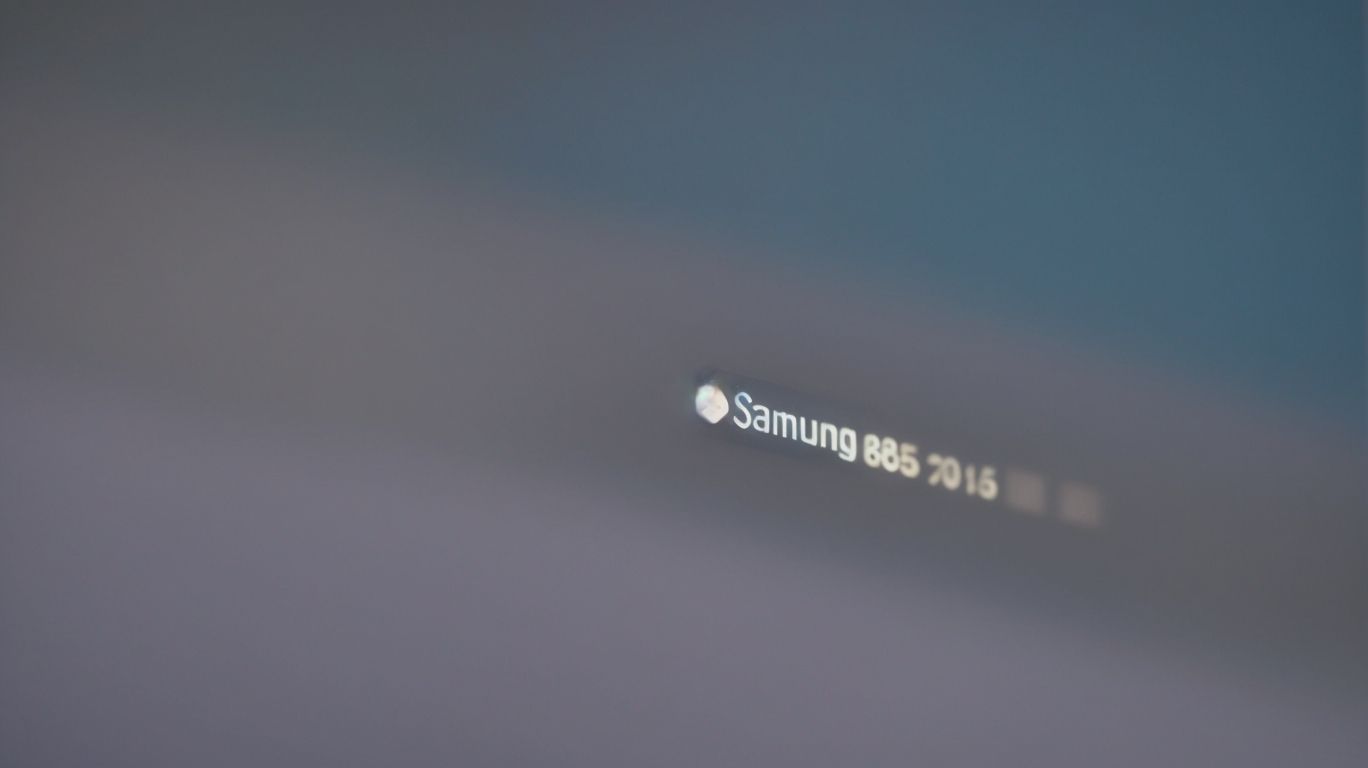Does Samsung Watch Store Data
Are you curious about what data your Samsung Watch stores? From health and fitness information to personal details, this smart device keeps track of a variety of data.
But how secure is this data? We will explore what data Samsung Watch stores, how it is stored, and the privacy concerns surrounding this information.
Stay tuned to learn how you can protect your data and ensure your privacy while using this popular wearable device.
Key Takeaways:
What is Samsung Watch?
The Samsung Galaxy Watch, also known as a Smart Watch, is a high-tech wearable device that offers a range of features and functionalities.
Its sleek and modern design appeals to tech-savvy individuals, with options for customization through various watch faces and interchangeable bands. The Samsung Galaxy Watch boasts impressive capabilities such as fitness tracking, heart rate monitoring, sleep analysis, and even water resistance.
Compatible with both Android and iOS devices, it seamlessly connects to smartphones via Bluetooth, allowing users to receive notifications, calls, and messages directly on their wrist. With built-in GPS, Wi-Fi, and NFC, this Smart Watch provides enhanced convenience and accessibility for various activities and tasks.
What Data Does Samsung Watch Store?
The Samsung Galaxy Watch stores various types of data, including fitness and health metrics, app usage information, and multimedia files such as music and images.
In terms of health tracking, the Samsung Galaxy Watch excels with its integrated Samsung Health features, allowing users to monitor their heart rate, sleep patterns, steps taken, and even stress levels seamlessly.
The watch also stores user-generated app data, ensuring that favorite applications and settings are easily accessible and synced across devices for a consistent user experience.
Along with health and app-related data, users can also save a collection of multimedia files on their watch, ranging from playlists of favorite music tracks to a library of treasured images captured on-the-go.
Health and Fitness Data
Samsung Health is a prominent feature of the Samsung Galaxy Watch, allowing users to track their fitness metrics and sync the data with their mobile devices.
One of the key functionalities of Samsung Health on the Samsung Galaxy Watch is its ability to monitor step counts, providing users with real-time feedback on their daily physical activity. By leveraging the built-in sensors, users can accurately track their steps taken, distance covered, and even set specific goals to encourage a more active lifestyle.
Along with step counts, Samsung Health also offers advanced heart rate monitoring capabilities, enabling users to keep a close eye on their cardiovascular health. The watch continuously tracks heart rate fluctuations throughout the day, providing valuable insights into overall fitness levels and intensity of workouts.
Samsung Health on the Galaxy Watch allows users to seamlessly record their workout data, including duration, calories burned, and specific exercise routines. This comprehensive tracking feature not only helps users stay motivated but also provides a detailed overview of their progress over time.
Sleep Data
The Samsung Galaxy Watch can monitor and store sleep data, providing insights into the user’s sleep patterns and quality.
By utilizing sensors like heart rate monitor and accelerometer, the Samsung Galaxy Watch tracks various sleep metrics such as total duration, deep sleep, light sleep, and REM cycles. It compiles this sleep data into comprehensive reports that users can access through the accompanying app, offering a detailed breakdown of their nightly rest.
This allows wearers to understand their sleep quality, identify trends, and make necessary adjustments to improve their overall well-being. With this level of detailed analysis on their sleep habits, users can make informed decisions toward better rest and health.
Location Data
The Samsung Galaxy Watch can capture location data, enabling features like GPS tracking and location-based notifications.
Utilizing advanced GPS technology, the Samsung Galaxy Watch accurately pinpoints the user’s location, providing real-time tracking information for outdoor activities like running or cycling.
This location data not only assists in mapping routes but also allows the watch to deliver location-specific alerts such as weather updates, nearby points of interest, or even reminders based on the user’s current position.
App Usage Data
The Samsung Galaxy Watch stores app usage data, including settings and preferences, to enhance the user experience and personalize app interactions.
By capturing how apps are used, the Samsung Galaxy Watch can intelligently predict your needs and behavior, making suggestions for increased efficiency. This smartwatch not only saves your settings but also remembers your frequently used apps, allowing for quick access. It analyzes usage patterns to optimize battery consumption and performance, ensuring a seamless experience. Data stored is securely managed to protect user privacy while offering tailored customization options for each individual user’s unique preferences.
Personal Information
The Samsung Galaxy Watch safeguards personal information securely, ensuring that sensitive data such as contacts and messages remain protected.
One of the key features of the Samsung Galaxy Watch is its robust security measures, which include advanced data encryption techniques to prevent unauthorized access to personal information. By utilizing high-level encryption protocols, the Galaxy Watch ensures that user data is shielded from potential cyber threats.
Along with encryption, the Galaxy Watch also employs secure authentication methods, such as biometric recognition and passcode protection, to enhance the overall security of the device. This multi-layered approach to data protection reinforces the privacy of users and instills confidence in the security of their personal information.
How Does Samsung Watch Store Data?
The Samsung Galaxy Watch stores data using a combination of internal storage within the device itself and Cloud Storage services provided by Samsung Cloud.
In terms of internal storage, the Samsung Galaxy Watch typically comes equipped with various storage capacities, varying between models. This internal storage allows the watch to store essential data, such as settings, app data, music, and images directly on the device for quick access.
On the other hand, Cloud Storage serves as a convenient backup and synchronization solution. Samsung Cloud enables users to securely store additional data remotely, ensuring that important information is safe and easily accessible across multiple devices.
Internal Storage
The Samsung Galaxy Watch’s internal storage is used to store watch data such as settings, app data, and user preferences for quick access and offline usage.
The internal storage of the Samsung Galaxy Watch plays a crucial role in enhancing user experience by allowing seamless access to personalized settings and preferences even when offline. This storage space also houses health and fitness data, activity logs, music, and even maps for navigation purposes, ensuring that wearers have all their essential information at their fingertips. The efficient management of this data locally on the device enables swift responses to user commands and notifications, making interactions with the watch smooth and uninterrupted.
Cloud Storage
Samsung Cloud provides Cloud Storage services for the Samsung Galaxy Watch, enabling users to backup, restore, and synchronize their watch data across devices.
This innovative service by Samsung plays a crucial role in ensuring that users can securely store their watch data on the cloud, safeguarding it against loss or damage. With Samsung Cloud, users can effortlessly back up their health and fitness stats, watch faces, settings, and other important data, ensuring peace of mind.
The seamless synchronization feature allows users to access their data from multiple devices, ensuring a consistent and hassle-free experience. The restoration capability of Samsung Cloud enables users to easily recover their watch data in case of device malfunction or data loss, making it a reliable and critical tool for Samsung Galaxy Watch users.
Is the Data Stored Securely?
The data stored on the Samsung Galaxy Watch is protected by robust security measures, including encryption, user authentication protocols, and stringent data protection policies.
Encryption plays a vital role in securing the data on the Samsung Galaxy Watch by converting the information into a code that only authorized parties can access.
User authentication steps, such as PIN codes, patterns, or biometric recognition, ensure that only the rightful owner can unlock the device and access its contents.
Samsung Galaxy Watch follows strict data protection policies to comply with legal regulations and safeguard user information from potential threats.
Encryption
Encryption protocols on the Samsung Galaxy Watch ensure that stored data remains securely encoded, protecting sensitive information from unauthorized access.
One of the primary encryption techniques utilized on the Samsung Galaxy Watch is Advanced Encryption Standard (AES), a robust algorithm that transforms data into an unreadable format through a series of complex mathematical operations. This ensures that even if the data is intercepted, it cannot be deciphered without the encryption key.
The watch employs Secure Socket Layer (SSL) encryption for communication between the device and external servers, further safeguarding data transmission. These encryption methods play a crucial role in enhancing overall data security and privacy for users of the Samsung Galaxy Watch.
User Authentication
User authentication mechanisms on the Samsung Galaxy Watch verify user identities and control access to stored data, enhancing overall security and privacy.
One of the primary methods used for user authentication on the Samsung Galaxy Watch is through PIN codes or patterns. These serve as the initial line of defense, ensuring that only authorized users can access the device. Advanced features like fingerprint recognition and facial recognition further bolster security by providing biometric verification. Device encryption plays a crucial role in safeguarding sensitive information stored on the watch, adding an extra layer of protection against unauthorized access. By combining these multiple authentication layers, Samsung Galaxy Watch users can rest assured that their data is secure.
Data Protection Policies
Data protection policies governing the Samsung Galaxy Watch ensure compliance with privacy regulations and establish guidelines for data handling and security.
These policies are designed to safeguard users’ personal information by implementing robust encryption measures and access controls. In addition, the Samsung Galaxy Watch utilizes advanced authentication methods to secure user data, including biometric recognition and passcode protection. Regular security audits and monitoring procedures are conducted to detect and prevent unauthorized access or breaches. As part of its commitment to privacy, Samsung follows stringent regulatory compliance standards, such as GDPR and CCPA, to protect user data and ensure transparency in data collection and processing.
What Are the Privacy Concerns?
Privacy concerns related to the Samsung Galaxy Watch encompass issues like data sharing with third parties, potential data breaches, and user consent for data usage.
One of the key aspects of data sharing practices on the Samsung Galaxy Watch involves the collection and transmission of user information to third-party entities. This data may include fitness metrics, location data, and other personal details that are shared for various purposes such as targeted advertising or app functionality. Security vulnerabilities in the watch’s software can potentially expose users to data breaches, leading to unauthorized access to sensitive information. Therefore, ensuring robust security measures and mechanisms is crucial to safeguard user data on the Samsung Galaxy Watch. Obtaining explicit user consent before collecting and processing personal data is essential in maintaining transparency and building trust with consumers.”
Sharing of Data with Third Parties
The sharing of data with third parties raises privacy concerns for Samsung Galaxy Watch users, highlighting the need for transparency and data protection measures.
When users opt to share their personal information with third parties through the Samsung Galaxy Watch, there are several implications to consider. There is the risk of unauthorized access to sensitive data, potentially leading to breaches of privacy. This could result in personal information being misused or exploited for targeted advertising or other purposes without the user’s consent.
Users may lose control over how their data is being used once it is shared with external entities. The Samsung Galaxy Watch users must be aware of their rights regarding data privacy and ensure that any third parties have robust data protection policies in place when handling their information.
Data Breaches
Data breaches pose a significant risk to the integrity of data stored on the Samsung Galaxy Watch, necessitating robust security measures and proactive monitoring.
Ensuring the protection of personal information, such as health data, exercise routines, and even financial details, requires constant vigilance against potential threats. Cybercriminals are constantly evolving their tactics to exploit vulnerabilities in smart devices like the Samsung Galaxy Watch. It’s crucial to stay informed about the latest security updates and patches provided by Samsung to mitigate these risks. Implementing two-factor authentication and encryption protocols can add an extra layer of defense against unauthorized access.
User Consent
User consent plays a crucial role in data usage policies for the Samsung Galaxy Watch, ensuring that users have control over how their data is collected, stored, and utilized.
By granting user consent, individuals are give the power toed to make informed decisions about what information is shared with Samsung and how it is used. This emphasis on user rights promotes transparency in data management practices, fostering trust between the company and its customers. Ensuring that users are fully aware of the implications of sharing their data enhances the overall user experience and strengthens the bond between the Samsung Galaxy Watch and its users.
- Transparency is key in maintaining user trust and loyalty, as it allows individuals to understand the value exchange between their data and the services offered.
- Clarity in data usage policies enables users to exercise their rights over their personal information, aligning with principles of data privacy and protection.
How Can Users Protect Their Data?
Users can enhance the security of their data on the Samsung Galaxy Watch by adjusting privacy settings, regularly deleting unnecessary data, and utilizing trusted third-party apps for additional protection.
One key step in safeguarding your data on the Samsung Galaxy Watch is to carefully manage the permissions granted to apps. By customizing app permissions in the privacy settings, you can control what data each app can access, reducing the risk of unauthorized sharing. Regularly reviewing and deleting unused apps can help minimize exposure to potential security vulnerabilities.
Optimizing privacy settings not only ensures data security but also promotes a seamless user experience, as you can tailor the settings to suit your specific needs and preferences.
Adjusting Privacy Settings
Adjusting privacy settings on the Samsung Galaxy Watch give the power tos users to control data access permissions and enhance overall device security.
By customizing these settings, users can dictate which apps are authorized to access their personal information, such as location, health data, or contacts, minimizing the risk of data breaches or privacy violations.
Through the configuration of security features, like PIN protection or enabling remote wipe in case of theft or loss, individuals can add layers of defense to safeguard their Samsung Galaxy Watch against unauthorized access.
Providing a step-by-step guide on how to access and modify these privacy settings can give the power to users to make informed decisions and take proactive measures to protect their personal data.
Regularly Deleting Data
Regularly deleting unnecessary data from the Samsung Galaxy Watch minimizes the risk of data exposure and enhances overall data protection measures.
By managing the storage space effectively, users can optimize the performance of their Samsung Galaxy Watch and ensure smooth operation.
Old files, cache, and unused applications can accumulate over time, hogging valuable storage and potentially compromising data security.
Performing regular clean-ups not only safeguards personal information but also helps in maintaining the device’s speed and efficiency.
Using Third-Party Apps
Leveraging trusted third-party apps on the Samsung Galaxy Watch can offer additional layers of security, data encryption, and enhanced privacy features.
When users opt for reputable third-party applications, they not only gain access to a wider range of functionalities but also benefit from the stringent security measures implemented by these developers. These apps often come equipped with robust encryption protocols, safeguarding sensitive data such as health metrics, exercise routines, and personal information stored on the Samsung Galaxy Watch.
By relying on established third-party apps, individuals can enjoy peace of mind knowing that their privacy is prioritized. Many of these apps adhere to strict privacy policies, minimizing the risk of data breaches or unauthorized access to the user’s personal information.
Frequently Asked Questions
Does Samsung Watch Store Data?
Yes, Samsung watches do store data. They have built-in storage where you can save your fitness data, music, and other information.
What types of data does Samsung Watch store?
Samsung watches store a variety of data, including fitness and activity tracking data, music and media files, notifications, and settings preferences.
Can I access stored data on my Samsung Watch?
Yes, you can access stored data on your Samsung Watch by going into the watch’s settings or using the companion app on your phone.
Does Samsung Watch store my personal information?
Samsung Watch does store some personal information, such as your name and email address for setting up the device. However, it also offers privacy settings to limit the collection and storage of personal data.
Is my data secure on Samsung Watch?
Samsung takes the security of your data seriously and employs measures to protect it. However, it is always recommended to use strong passwords and enable security features to further safeguard your data.
Can I delete stored data on my Samsung Watch?
Yes, you can delete stored data on your Samsung Watch by going into the settings or using the companion app on your phone. This allows you to manage and control the amount of data stored on your device.